





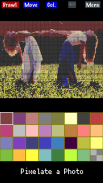


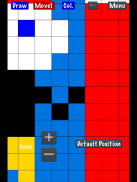





Pixel Art Maker
Nekomimimi
Mô tả của Pixel Art Maker
"Pixel Art Maker" là một công cụ vẽ cho điểm ảnh nghệ thuật như một trò chơi retro 8-bit.
◇ Dễ dàng sử dụng
Bạn có thể vẽ một điểm ảnh nghệ thuật ngay sau khi ra mắt ứng dụng.
◇ Nhập ảnh
Tạo điểm ảnh
◇ Tạo một điểm ảnh nghệ thuật hoạt hình.
Đầu tiên vẽ một điểm ảnh nghệ thuật, sao chép nó, và sau đó vẽ một hình ảnh động.
Feathers:
• Vẽ một điểm ảnh nghệ thuật của kích thước 8 x 8~256 x 256 pixel.
• Thay đổi màu pallet (giới hạn 32 màu bao gồm màu trong suốt).
• Phóng to hình vẽ.
(Bạn có thể pinch trong và ngoài điểm ảnh nghệ thuật của bạn với hai ngón tay của bạn.)
• Load và lưu vẽ dữ liệu.
• nghệ thuật Nạp điểm ảnh từ một tập tin hình ảnh.
• Phóng to hình ảnh lên đến 2048 x 2048.
• Lưu hình ảnh dưới dạng file png.
(Lưu tại (SDCard) /dot/YYYYMMDD_HHMMSS.png)
• Gửi hình ảnh sang ứng dụng khác.
• Chỉnh sửa và Xuất khẩu một gif động (Nếu kích thước vải là 128 x 128 hoặc ít hơn, một hình ảnh động là lên đến 256 khung hình. Đối với kích thước lớn hơn, đó là lên đến 64 khung hình.)
























